Two NuGet Packages for Every dotnet Project
If you are using dotnet, put your life on autopilot by adding the dotnet analyzers and StyleCop analyzers to your project.
The dotnet analyzers enforce the coding standards that Microsoft recommends.
StyleCop is a code analyzer of the StyleCop rules that enforce proper spacing, readability, and layout.
You can use a Directory.build.props file that will add the packages to every separate project in your solution.
Create a file called "Directory.build.props" in the same directory as your solution file.
<Project>
<PropertyGroup>
<EnableNETAnalyzers>True</EnableNETAnalyzers>
<EnforceCodeStyleInBuild>True</EnforceCodeStyleInBuild>
<AnalysisLevel>latest</AnalysisLevel>
</PropertyGroup>
<ItemGroup>
<PackageReference Include="StyleCop.Analyzers" Version="1.2.0-beta.376">
<PrivateAssets>all</PrivateAssets>
<IncludeAssets>runtime; build; native; contentfiles; analyzers; buildtransitive</IncludeAssets>
</PackageReference>
</ItemGroup>
</Project>
This will add the analyzers and StyleCop to every project in the solution.
You can then override and customize any rule you want with an .editorconfig file at the same directory level.
Visual Studio can generate this file for you in the solution.
In the Solution Explorer, right-click the solution file: "Add," "New EditorConfig".
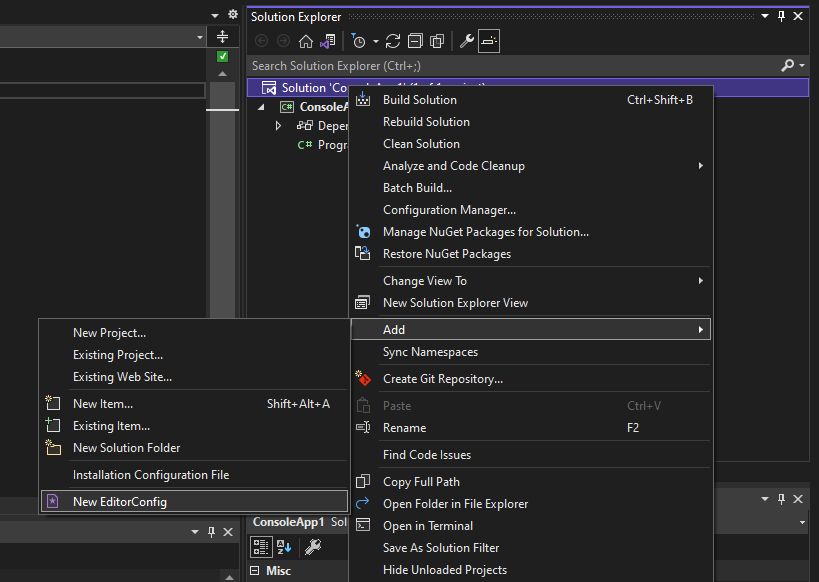
Visual Studio supports changing the file inside the IDE, itself.
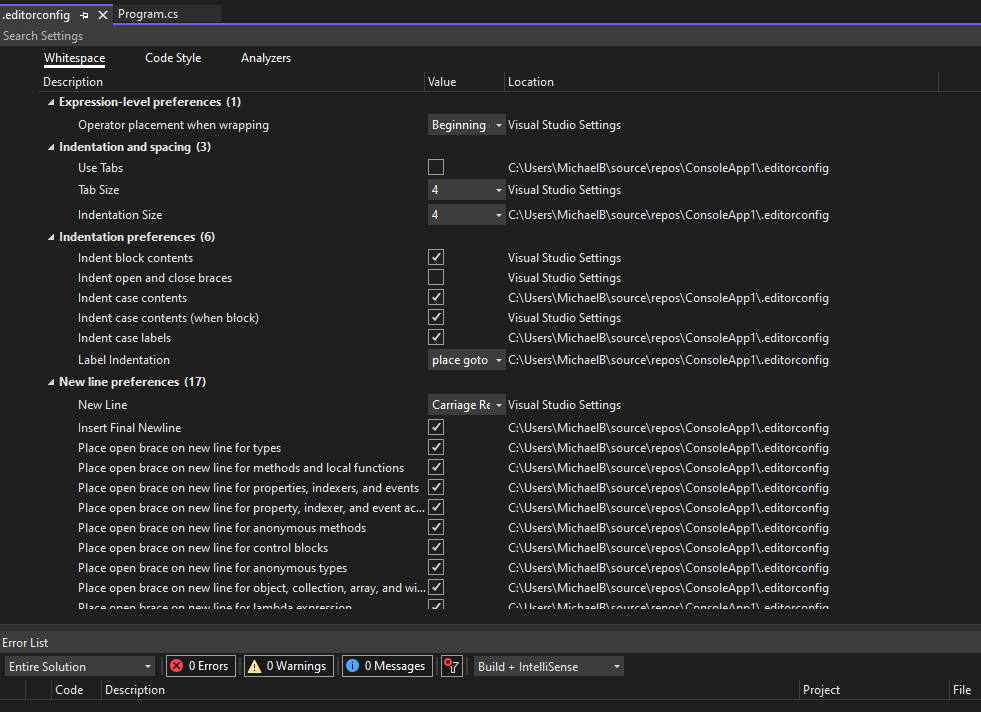
Adding these analyzers takes a mere five minutes, but the time you save is compounded throughout your project. Do your team a favor by enforcing coding and style rules with built-in analyzers. This eliminates disagreements altogether. If your frontend is js based, two npm packages for every project.